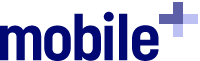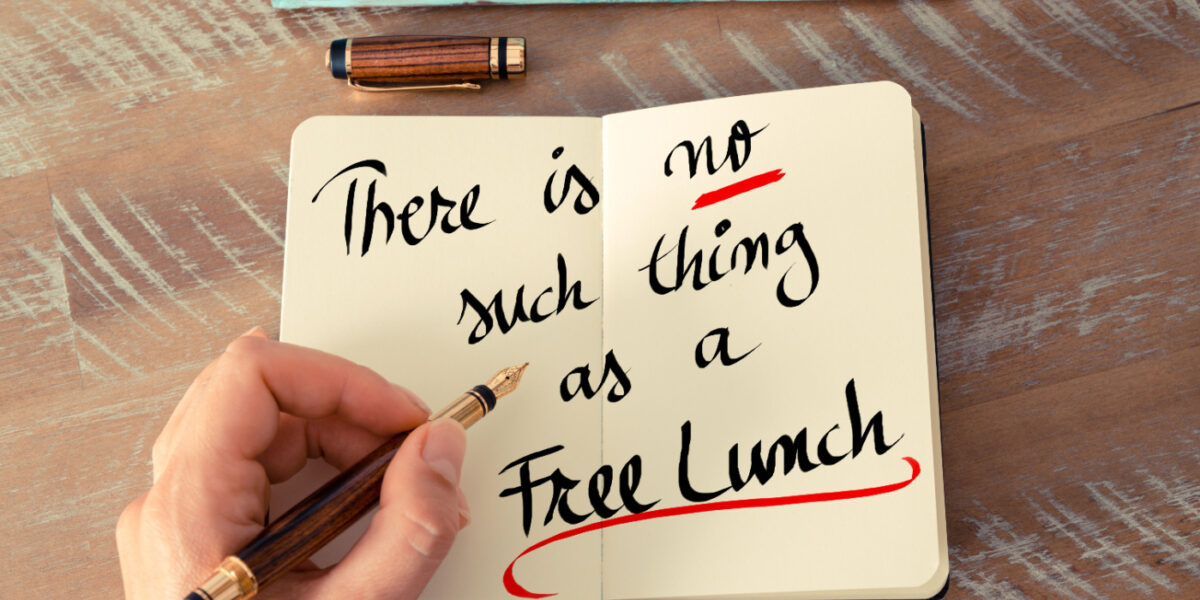Last weekend, I had the opportunity to do some kayaking with friends down on the Niangua River near the Lake of the Ozarks. The weather was perfect, the scenery was beautiful – and it was so quiet, it seemed like we had the river to ourselves.
What was so odd though, was that most of the times that I looked over to my friend’s 15 year-old daughter, she was looking at her phone. While kayaking in that beautiful location, she had to be reminded to look up and take it all in.
Of course, for anyone with teenagers this would hardly be a surprising discovery. Sadly, the surprise would be if they kept the phones put away.
But these days, living in this crazy, constantly connected world, being “connected” seems to be the preference. And with most IT solutions, it seems the preferences for the structure aren’t all that different than your teenager’s preferences:
- Is it connected?
- Does it use a phone or other mobile device?
If a solution doesn’t meet these criteria, it likely won’t be considered. In all fairness, most business solutions require connection at a minimum, and more frequently, mobile access too if they’re to be considered a viable option.
But not always.
There are some functions that are much better served by “disconnected” solutions. In my team’s world of automated inventory management solutions – “disconnected” can be a critical feature – even a requirement.
There’s No Network…
For example – say you have assets in a variety of storage locations that aren’t connected to your organization’s network for whatever reason (the location’s remote, its off-site storage, there’s environment issues, whatever). In the past, your team may have used clipboards & pencils to capture inventory information. If they wanted to reference any existing information about the assets, they needed to carry documents with them.
If you have an automated solution that operates in a disconnected mode, you can get rid of the clipboard approach and use a handheld scanner to read traditional barcodes or RFID tags to inventory the assets. Any reference information that’s needed can be carried electronically, so the operator doesn’t need to haul anything extra along on the inventory.
Cellular Can Be Sketchy…
A common thought is that the inventory staff may be able to use their phones at these buildings instead. Things to consider would be the quality of the cellular coverage inside the buildings. A few minutes of “can you hear me now” signal chasing and your staff may rebel. Then there’s the whole concern regarding where your data is / what may have been transmitted before or during a signal drop. Any way you look at it – a consistent cellular signal may not be possible – and leveraging sporadic coverage could be pretty frustrating.
Your Manual Process May Not Be the Best Option…
Do you hear yourself thinking “but the clipboard process that we’ve used for these locations isn’t so bad”? If that’s what you’re thinking, chances are:
- You’re not the one carrying the clipboard
- You’re not the one correcting/clarifying the information that comes back on the clipboard
- You’re not the one trying to get the clipboard information into your ERP or other financial system
I could load you down with anecdotes about our experiences with automation and quote studies and reports about the increased accuracy of data when captured using barcode or RFID scans. But I’m guessing you have an experience of your own with a grocery store or other retail checker that would confirm that.
Taking the concept of accuracy a little further – just think about how eliminating some of the back and forth correction/clarification activities could save your team a ton of time and frustration.
Automation is also significantly faster than searching papers for the right items, noting the existence of the item and any other details you’re supposed to jot down. So if you’re the lucky winner that gets to carry the clipboard – faster can definitely be more appealing.
And if the solution is designed right, there’s no intervention needed between the capture on the scan device and the load to the ERP. The users should just be able to dock the device and transmit.
I could also go on about our thoughts and experiences with disconnected solutions. And I’m naturally a little biased since our assetsPLUS solution addresses the issue of disconnection. But I’ll let these links tell you a little more.
So these are just a few of my thoughts about the benefits of disconnection. Obviously, operating in a disconnected environment isn’t always the best approach. After all, if you’re reading this, you’re connected, right?
But, sometimes the disconnected solution really is the better way to go. Much like when you’re on a river on a hot summer day. The right decision in that environment is definitely disconnecting….