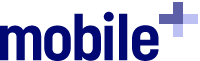I’m always looking for ways that our team can operate more efficiently. Just a few strategic changes in tools or processes can often make a big difference in our business.
Identifying all of the different areas for potential improvement can be a huge undertaking. So for today, let’s just look at one possibility, managing an organization’s assets.
When there are so many different strategic changes that a company could make – why would you choose to look at asset inventories? Obviously, I’m a little biased here since my team manufactures a fantastic asset solution (I told you I was biased). But what few teams realize is the potential benefits that can be realized immediately.
We all have to account for what we own in our financial reporting. And when most teams got started, an annual inventory was a pretty easy task – look around the room, make notes and key it into your QuickBooks. If you’re lucky, you’ve grown enough that you’ve multiple rooms, a fancier accounting system (no offence to QuickBooks) – and probably multiple locations to review. Yet the original process of taking a look around and writing results may still remain.
Introducing automation into your inventory processes can pay for itself quickly (and repeatedly) and also make it easier on those tasked with conducting the inventory itself. Automation introduces a speed, accuracy and value that you don’t get with a legacy manual process. Again, I may be a little biased here – but let me break it down for you:
Speed
Just as rock beats scissors, automation beats clipboard when it comes to inventories. Walking around and updating a roster takes longer than it would to walk around with a handheld and scan with an intelligent program. Speed benefits generally fall into two camps – how long does it take to execute the task and how long does it take to get me the benefits of the results.
Time to Complete
- Scan can capture the asset immediately and associate information regarding where the asset was, when it was scanned and by whom – all in that one trigger pull.
- Screen presentation of the item and details about that particular asset can be presented for confirmation and edit after scan – eliminating the search through the roster to find the item and the scribble of updates for later keying.
- Electronic data can be automatically imported into your financial system – eliminating the step(s) for key entry once you’re done with your clipboard tour.
- Each time a scanned inventory is conducted, the data is more accurate and so the time it takes to confirm/edit information around each asset is significantly shortened – so the inventory activity overall then takes less time.
Time to Reap the Benefits
- That electronic data on the handheld that didn’t need to be keyed after the inventory – well, it’s available in your accounting system right away. The data doesn’t age on a desk until it gets entered – it’s available now. It’s available for your reports, for your decisions, for whatever you need – now.
Accuracy
It doesn’t really matter how fast – or slow – a job gets done if it hasn’t been done right. The whole point of conducting an inventory is to get an accurate data representation of your assets. If the data isn’t accurate, the time was wasted. Worse, if the data isn’t accurate, you really don’t want to be making decisions based on it, do you? Automation can improve accuracy over manual processes in a few ways:
Typos
- I don’t know about your typing, but mine isn’t great. Scans only produce 1 mistake in 3 million characters. Typing, on the other hand, typically has 1 mistake in 30 (worse if I’m typing). Data entry mistakes can have significant impact on the accuracy of your overall asset knowledge.
Completeness
- Automated systems can prompt users to verify attributes of the assets in the system – and provide an easy way to add items they find. If it’s easy to inventory, the likelihood that you have a complete data set increases significantly.
Quality Assurance
- If you aren’t sure your team is actually doing a physical review of the inventory rather than just looking over & signing off on the inventory report, automation can help. An automated solution will require the user to actually scan the asset tag on the item itself. So you can be confident that the inventory was actually done and not blindly approved.
Value
Again, the whole point of the process is to get the information – for reporting, for decisions, for many reasons. If you can’t completely trust the data that you have, it doesn’t provide you with any value. Worse, you are now out the investment of time and resources that were applied to the inventory activity in the first place. Automation can provide value results that exceed what a manual process can with:
Confidence in Results
- Automation can provide you with the confidence that the asset was actually seen/reviewed on the date, by the user that was recorded in the inventory activity
Effective Management
- It’s easier to manage the property that you own if you are confident in the information that you have about it – do you have all of the items that you need, where you need them, in the condition that you need?
Financial Management
- Inventory data naturally carries financial implications beyond just the investment of capturing the data. Decisions are made regarding insurance levels, taxes, additional purchases – based largely on the information derived from inventory data.
Finally, automation can take a tedious, often procrastinated task and make it a little easier. As a result, there isn’t as much grumbling from your staff – and it may actually get done more frequently.
Again, I may be biased about automating your asset processes, but you have to admit, there are some compelling reasons to consider it.