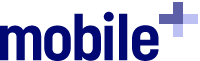As I write this, it is Halloween and in true St. Louis fashion, it’s rainy and a little cold. As a native Minnesotan, I appreciate the fact that there isn’t snow on the ground and a snowmobile suit to work a costume around (or under – as was sometimes the case).
When I was a kid, Halloween was all about candy. And jack-o-lanterns. And costumes. But mostly candy. But the reality is that the experience of Halloween is all of those things – and more. Take any one of them away, and it just doesn’t seem right. You don’t get the same Halloween experience.
Being the project manager that I am, I can’t help but see events through the processes. I know – I’m a complete geek. But on the upside, I generally have my bases covered. Halloween is no different.
The Halloween Process
Design – You have to plan your costume, what tricks you’re going to play on the kids, and (if you’re a kid in St. Louis) what jokes you’re going to tell during trick or treating.
Develop – You then need to get that costume together, carve the pumpkin(s) and make sure you have plenty of candy (mitigates the risk that your house will be TP’d).
Test – This is a critical stage – you want to make sure that your costume won’t impede your trick or treating, that the drone ghost that you’re planning to scare the neighbor kids works and that the candy meets your quality standards.
Adjust & Repeat – The reason for testing is to work out any issues, of course. Here is where you repurchase candy should the quantity or quality not met the Test phase standards. You might have to fix the drone after the dog attacked it during testing (and the adjust dog/drone proximity plan for Halloween night – i.e. dog in kennel).
Execute – You’re ready – so open that door, scare the trick or treaters, give out candy (after they tell a joke, of course).
Review – And finally, review the event. This includes a “safety check” of the kids’ candy, review feedback from tricks (screams from kids) and what could be done to improve for next year.
When you take the time to cover all parts of the process, you get the best screams, I mean results. The same is true when we’re working with our clients on managing their asset inventories.
The Inventory Process
So often, the attention given to fixed asset inventories is focused almost exclusively on the count activity. But if you’re going to get the best information out of the effort – and not drive your team crazy by repeatedly sending them back out for follow-ups – then it makes sense to give a little love to the whole process.
Design – Define the Target Items It all begins with identifying the items that you need to inventory. A good place to start is reviewing what you’ll need based on your desired end result: financial reporting / survey results / location status / etc. Then compare that with what you’ve inventoried in the past. That should at least give you a starting point of what Items need to be inventoried.
Develop – Create Your List Once you define your list, you need to compile it so that it is ready for the inventory activity. This effort includes creating the different aspects of the item that you want your staff to check (location / condition / attributes / etc.).
After the list is compiled, get it into the form that your inventory staff is going to use. So if you’re doing it manually, you need to print the list (and then contact me – because seriously this process can be so much easier). However, if you’re going to use an automated solution (like this one), the data just needs to be communicated to the system.
Test – Give it a Dry Run Complete a small inventory sampling, compile the results and run your reports. This gives you the opportunity to get a feel for how much time that the overall effort would take, if there is anything about the selected inventory items that you’d like to have for the reports that weren’t captured and what the experience will be for the inventory staff.
Ask the test team questions like Do they have to hunt more than anticipated to find the items? Are the items well marked or do you need new labels? Are they going to kill you if you make them do this exercise – or a full inventory – again? This is all good information.
Adjust & Repeat – Get the Process Right Implement the changes that you identified in testing. Update your lists, adjust your tools and provide additional training for staff – whatever you need to make sure that the full inventory run is smooth.
Execute – Turn them Loose Once you have everything and everyone in place, it’s time to get the inventory started.
Review – Look at the Results After everything is in and the final product (reports/surveys/etc.) are completed, take a look at the overall experience and result. If you haven’t done a full inventory in a while – chances are that this experience took longer than you expected, uncovered more items than you expected and probably showed that there are some big differences in what you thought you had/where/what condition – and what you really have/where/what condition.
The good thing is that it only gets easier and your information will only get better – if you apply what you learned through this process to next year’s effort. And really, if you are doing all of this manually, there are ways to automate things – for a lot less money than may think. I promise.
I hope that your Halloween process goes smoothly and that you get all of the tricks and treats that your heart desires. And if you come up short on treats – just stop by our office. Starting tomorrow, our kitchen will be overflowing with the candy that we are too afraid to keep at home.
____________________
Anne Hale is the Director of Client Services at HL Group, Inc., a premier provider of mobile inventory management, RFID and supply chain solutions. She manages our client engagements, helps with sales and marketing and is ready to execute her Halloween plan (right after she buys a little replacement candy).