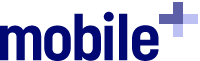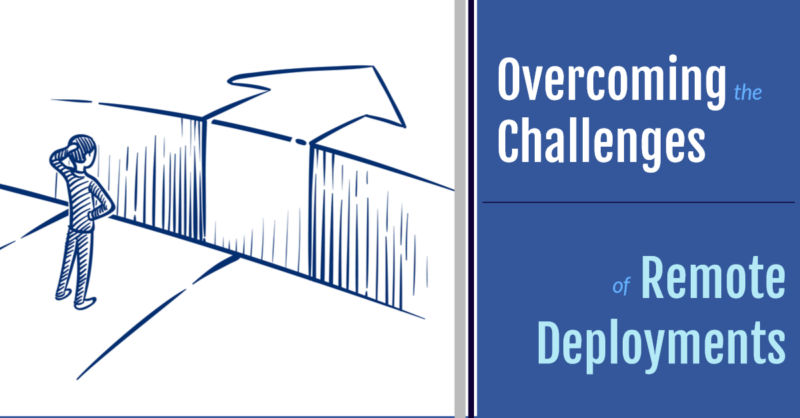Last week we discussed keeping audit cycles easy and accurate to optimize your results. If you have operations across multiple locations or maybe not under your control, you’ve got another layer of complexity to contend with – but one that can be handled with a little prep and planning.
The Challenge of Remote
Recently we were working with a team that had a need for improved performance and accuracy in their annual asset audits. Their team, however, was spread across multiple remote locations – some international.
This team requested the elements that we discussed last week: organization, guided work, a reconciliation platform, and an activity log. In addition to software functionality, they immediately wanted to talk about mobile device options and cost. These are all important considerations and ones we address well with our mobilePLUS solution.
As we introduced the solution and how we accommodate those four requested elements, we also introduced the other real challenge – the deploy and sustain experience.
The Experience
When the bulk of your audit team population is remote and likely part time (they may only perform this task once a year), you need a solid plan to deploy your audit solution and tools. You’ll also need a plan for an effective approach to support them so you get the best results possible year after year.
Here are five areas that we recommend – and are helpful for anyone implementing an automated asset inventory solution. However, when you have remote operations – these tasks are crucial to success:
1. A Tag Plan – Planning your tagging approach is often an overlooked step – but it is critical to a successful automated solution. The plan needs to include what type (or types) of tags you want to use for all assets (linear barcode, 2D barcode, RFID or some combination). Planning the asset tag helps to make the count capture easy and will provide high confidence in the results.
We also recommend pre-printed tags that just represent a license plate. This approach eliminates the need to match a specific tag to a specific asset (and the risk of mismatching). It also allows you to update the label as needed when new tagging is required – just like you update your car license plates.
2. A Device Plan – Your device plan needs to address the user experience, network considerations and, of course, support. We recommend selecting a mobile device model (or limited number of models) that is easy to use and can be easily serviced and updated as required remotely. This helps to establish local ownership of the solution and minimizes disruptions to the user.
We also believe having devices that can operate with or without network service is the most productive and least frustrating – especially when international or remote network connections are involved. You just have a make sure the user has everything on their mobile device that they need to get their tasks accomplished.
3. A Training Plan – A solution is only successful if the user team knows how to interact with the solution. You want to have a training plan that not only is economically feasible to execute – but also ensures the user is ready when the solution is deployed. We recommend instructor-led online training that can easily walk users through the application in their remote location on their exact devices. This training needs to be repeatable to accommodate any new hire and/or part-time staff refresher needs.
The training also needs to include full documentation (user & training materials) that supports these efforts. The best tools fail without solid training and reference information. Excellent training provides excellent results.
4. A Review Plan – Define a process and plan on how you’ll review the inventory team’s work. This plan will be obvious to most organizations that have been conducting inventories manually. The amount of time that is consumed after the initial audit with mistakes, missed items and other issues can take months – and still with questionable quality.
We recommend having this reconciliation process automated for final edits and review before accepting the data (and updating your ERP, if appropriate). Automation dramatically reduces the labor needed to check the data while improving the results.
5. A Log Plan – Electronically tracking all activities as they take place is critical. Everything from original inventory work generation to all actions that touch it during its life and after should be tracked and logged.
An activity log allows you to rapidly isolate the components to any issue. It also provides some strong metric data for further management reporting. Also, making the teams aware that you are capturing that data can improve the quality of their work results.
Identifying all of the needs for a successful deployment and creating a formal approach for meeting them is especially critical when dealing with a remote workforce. When you couple that plan with the financial and operational benefits good asset audits provide, it should be mandatory.
For us, a successful customer experience isn’t just providing great software. It includes the overall plan in which that software is delivered and supported.