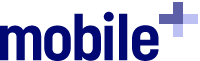A few weeks ago we talked about the questions that your team needs to ask yourselves before launching an automation initiative for your asset inventories. A few things came up since then because it’s 2020, and nothing seems to go as planned.
Just to refresh your memory, you want to start by looking at where things currently stand by beginning with these questions:
- What are your existing processes regarding how you manage your assets?
- What systems currently carry asset data?
- Do environmental or external factors impact your processes or operations around your assets?
Building an understanding of your current processes, asset status, data status, and constraints is critical to ensuring optimal results.
Moving Forward with Automation
Once you’ve considered all of these factors surrounding your organization’s assets, it makes it easier to identify your specific needs – and areas for improvement.
Just as you laid out your existing process flow, you can now overlay the functional possibilities offered by end-to-end automation – like these:
- Download Asset Data: Instead of printing out inventory lists, you can begin by using the data that you already have in your system of record (SOR)
- Prepare the work: Since you’re working with data and not paper, it’s easy to sort and divide the work to be done according to those processes defined earlier in your status review
- Conduct assignments: Your team can quickly download work to mobile devices and report what they find on their assigned assets – including location, condition, and more
- Deliver results: When your team is done (or at a stopping point), they can electronically send the data for review
- Reconcile the data: Your team leads or supervisors can review the reported data to ensure completeness before reporting results
- Update the SOR: Once reconciled, your SOR can be updated electronically and immediately
- Review the Activity: Should any questions regarding the work activity, the team, or the assets involved, detailed logs can be reviewed and used for activity reporting.
Automation can improve the execution of all of these process areas – and secure the data along the way.
Getting Started with Automation
After aligning your organization’s needs with the desired outcomes for automation, you’re ready to select your components, implement, train your staff, and launch:
- Components – Select and acquire your software, mobile devices, and asset tagging media
- Implement – Install the software, configure the devices, and connect and test with your SOR
- Train – Introduce and train your asset team to use their new solution
- Launch – Get your team started by downloading asset data, preparing jobs, and getting the first audit activities underway
The first inventories will take a little longer because you’ll be cleaning up asset tags and asset record data. However, you’ll be amazed at how much faster they become over time – and how much the data you harvest has improved.
As someone who has been around automated data collection solutions for longer than I care to admit, I naturally have some preferences when it comes to solution roll-outs – especially the software.
The mobilePLUS Fit
mobilePLUS is a complete mobile inventory solution. It was designed to quickly, easily, and accurately automate asset tasks and audit activities needing completion for financial reporting, compliance requirements, operational planning, or other purposes.
Combined with industry-leading mobile hardware and optional RFID technologies, mobilePLUS extends the reach of your business systems to wherever your assets are located.
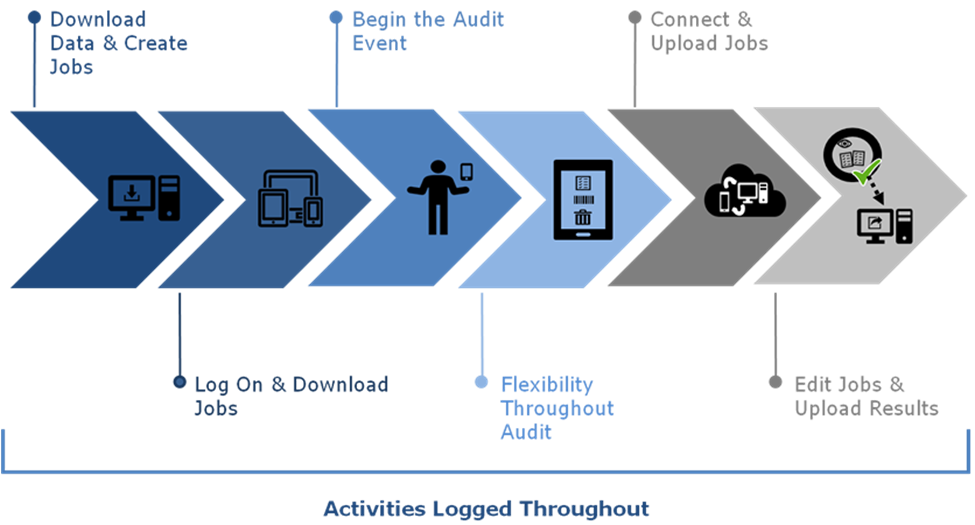
We can also help you better understand the overall automation project experience, including tagging your assets and transition to production.
Another resource that may be helpful is our white paper, “The Case for Automating Asset Management Inventories.”
Our next post will focus on the results and benefits you will see when you strategically add automation.